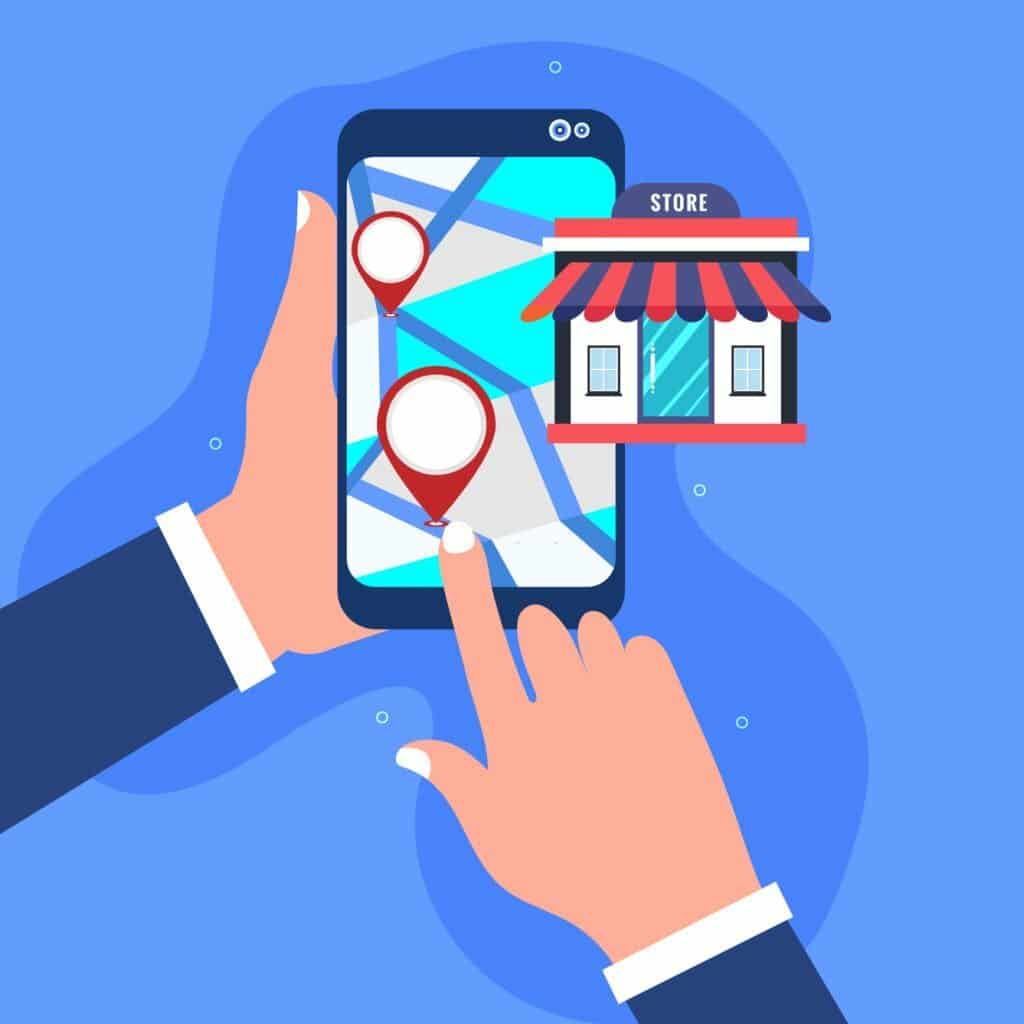How to Optimize Your Google My Business Listing for Local SEO
A strong online presence is essential for organizations to prosper in the modern digital era. Google My Business (GMB) listings are a potent resource that can significantly improve your local SEO efforts and draw in more customers. As a local SEO agency in Denver, Colorado, optimizing your GMB listing is crucial for ranking higher in local searches and increasing visibility to potential customers in your area. By utilizing Google’s free and user-friendly GMB platform, you can create and manage your business profile.
This blog post will guide you through the process of optimizing your GMB listing, providing valuable tips and strategies to maximize your online presence. From adding compelling posts and captivating photos to encouraging positive reviews, we will explore the various aspects of GMB optimization that can help your business thrive in the local market. So, let’s dive in and discover how to make the most out of your Google My Business listing for local SEO success!
Importance of Optimizing Your Google My Business Listing for Local SEO
Local search engine optimization (SEO) is a crucial aspect of any small business’s marketing strategy. It focuses on optimizing your online presence to target customers who are searching for local products or services. Optimizing your Google My Business listing is an essential component of local SEO because it helps you rank higher in local search results. When potential customers search for businesses like yours in their area, your optimized listing will appear at the top of the search results, increasing your chances of being noticed and chosen.
By neglecting to optimize your Google My Business listing, you are missing out on a significant opportunity to attract local customers. Studies have shown that businesses with a well-optimized listing are more likely to receive clicks, calls, and visits. In fact, according to Google, businesses with complete and accurate listings are twice as likely to gain customer trust and receive higher engagement. So, if you want to stand out from your competitors and boost your local SEO efforts, optimizing your Google My Business listing is a must.
Understanding Local SEO and Its Impact on Small Businesses
Before diving into the details of optimizing your Google My Business listing, it’s essential to understand the concept of local SEO and how it can benefit your small business. Local SEO is a targeted marketing approach that focuses on optimizing your online presence to attract customers from a specific geographic location. It involves various strategies, including optimizing your website, creating local content, and managing your online reviews.
For small businesses, local SEO offers several advantages. First and foremost, it helps you reach customers who are actively looking for products or services in your area. By appearing in local search results, you can increase your visibility and attract highly targeted traffic to your website or storefront. Local SEO also allows you to compete with larger businesses on a level playing field. With the right optimization techniques, you can outrank big brands and establish your presence in the local market.
Step-by-Step Guide to Creating and Claiming Your Google My Business Listing
Now that you understand the importance of optimizing your Google My Business listing, let’s walk through the process of creating and claiming your listing.
Sign in to Google My Business
Visit the Google My Business website and sign in using your Google account. If you don’t have an account, you can create one for free.
Add Your Business
Click on the “Add your business” button and enter the name of your business. If your business doesn’t appear in the dropdown menu, click on the “Create a business with this name” option.
Enter Your Business Information
Fill in all the required fields, including your address, phone number, website URL, and business category. Make sure to provide accurate information to ensure that potential customers can find you easily.
Verify Your Listing
Once you’ve entered all the necessary information, Google will prompt you to verify your listing. You can choose to verify by mail, phone, email, or instant verification (if eligible). Follow the instructions provided by Google to complete the verification process.
Optimize Your Listing
After verifying your listing, it’s time to optimize it for better local search rankings. Add high-quality photos, write a compelling business description, and include relevant keywords in your business name and description. Also, make sure to select the appropriate business attributes and add any additional information that can help customers make informed decisions.
Monitor and Update Your Listing
Once your listing is live, it’s crucial to regularly monitor and update it. Keep an eye on customer reviews and ratings, respond to customer inquiries and feedback, and make any necessary changes to your business information. This will not only improve your local SEO but also enhance your overall online reputation.
Utilizing Customer Reviews and Ratings to Boost Your Local SEO
Customer reviews and ratings play a significant role in local SEO. Positive reviews can help establish trust and credibility, while negative reviews can have the opposite effect. Here are some tips for utilizing customer reviews and ratings to boost your local SEO:
Encourage Customers to Leave Reviews
After providing a positive customer experience, encourage your customers to leave reviews on your Google My Business listing. You can do this by sending follow-up emails, displaying review request cards at your physical location, or offering incentives for leaving reviews.
Respond to Reviews
Whether the reviews are positive or negative, always respond to them in a timely and professional manner. Thank customers for their positive feedback and address any concerns raised in negative reviews. By engaging with your customers, you show that you value their opinions, which can build trust and loyalty.
Monitor and Manage Reviews
Regularly monitor your customer reviews and ratings to stay informed about what people are saying about your business. Respond promptly to any negative reviews to resolve issues and showcase your commitment to customer satisfaction. Additionally, consider incorporating feedback from reviews into your business operations to improve the overall customer experience.
Use Reviews in Your Marketing Strategy
Highlight positive reviews in your marketing efforts to showcase the positive experiences of your customers. You can feature testimonials on your website, share positive reviews on social media, or include them in your email newsletters. This not only helps with local SEO but also boosts your brand reputation.
Tips for Managing and Updating Your Google My Business Listing
To ensure that your Google My Business listing remains optimized and up to date, here are some tips for managing and updating it effectively:
Regularly Check Your Listing
Make it a habit to check your Google My Business listing regularly to ensure that all the information is accurate and up to date. Update your business hours, contact details, and any other relevant information whenever necessary.
Add Posts and Offers
Utilize the “Posts” feature on your Google My Business listing to share updates, promotions, and special offers with your customers. This is a great way to engage with your audience and drive more traffic to your website or physical location.
Utilize Insights
Take advantage of the insights provided by Google My Business to gain valuable information about your listing’s performance. Monitor metrics such as the number of views, clicks, and calls to understand how customers are interacting with your business.
Stay Active on Google My Business
Engage with your customers by responding to their reviews, questions, and messages promptly. This shows that you value their feedback and are committed to providing excellent customer service.
Hiring a Local SEO Agency in Denver, Colorado for Expert Assistance
Optimizing your Google My Business listing and implementing a successful local SEO strategy can be a time-consuming and complex process. If you’re looking for expert assistance, consider hiring a local SEO agency in Denver, Colorado.
A local SEO agency can help you navigate the intricacies of local SEO and ensure that your Google My Business listing is fully optimized. They have the knowledge, tools, and experience to implement effective strategies that can improve your local search rankings and attract more customers to your business.
By partnering with a local SEO agency, you can focus on running your business while leaving the technical aspects of SEO to the experts. They will conduct in-depth keyword research, optimize your website and Google My Business listing, manage your online reputation, and provide regular reports on your SEO performance.
Unlock Your Remodeling Business’s Full Potential With Local SEO Agency in Denver, Colorado!
If you’re in the remodeling business and want to maximize your online visibility, consider partnering with a local SEO agency in Denver, Colorado like Home Remodeler SEO. With their expertise, you can unlock your business’s full potential and attract more customers to your door. Don’t miss out on the benefits of local SEO – take the first step towards success by optimizing your Google My Business listing today! Let Home Remodeler SEO help you, contact us today!